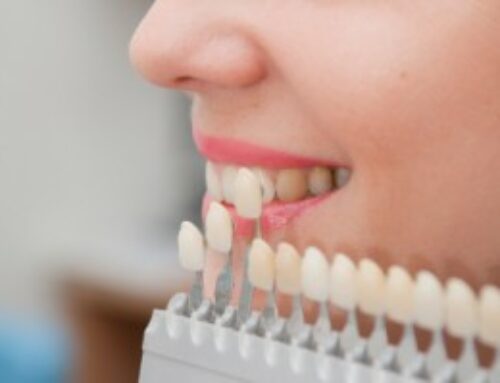We are now offering teledentistry visits via Doxy.me software (no need to download the software nor create an account).
To prepare for your appointment:
- Call our office to schedule the teledentistry visit at (202) 999 -3746.
- Register/confirm your email with our office.
- Once a teledentistry visit has been scheduled, you will receive an email from doxy.me and in the body of the email will be a link for the visit, such as “https://doxy.me/drdpjones“. Some patients have reported this email going to spam/junk folder. If you do not receive the email within a few minutes of scheduling (up to one day before scheduled appointment time) please check your spam/junk folder.
- No need to download software or create an account. Just use a browser on a computer or device with a camera and microphone, such as an iPhone or other smartphone. Doxy.me works best with following web browsers: Safari, Chrome or Mozilla Firefox.
- Doxy.me is private and secure. All data is encrypted, your sessions are anonymous, and none of your information is stored. Doxy.me adheres to HIPAA, PIPEDA, and GDPR data privacy requirements.
- Please make sure your device has the camera and microphone enabled and volume turned on/mute off.
- Please be prepared for the teledentistry visit by being in a private, well-lit room.
- Follow the link and when you get to the website type in your name and click the button to enter the virtual waiting room. Dr. Jones will join the visit at the appointment time. You will be able to see and hear him, and he will be able to see and hear you.